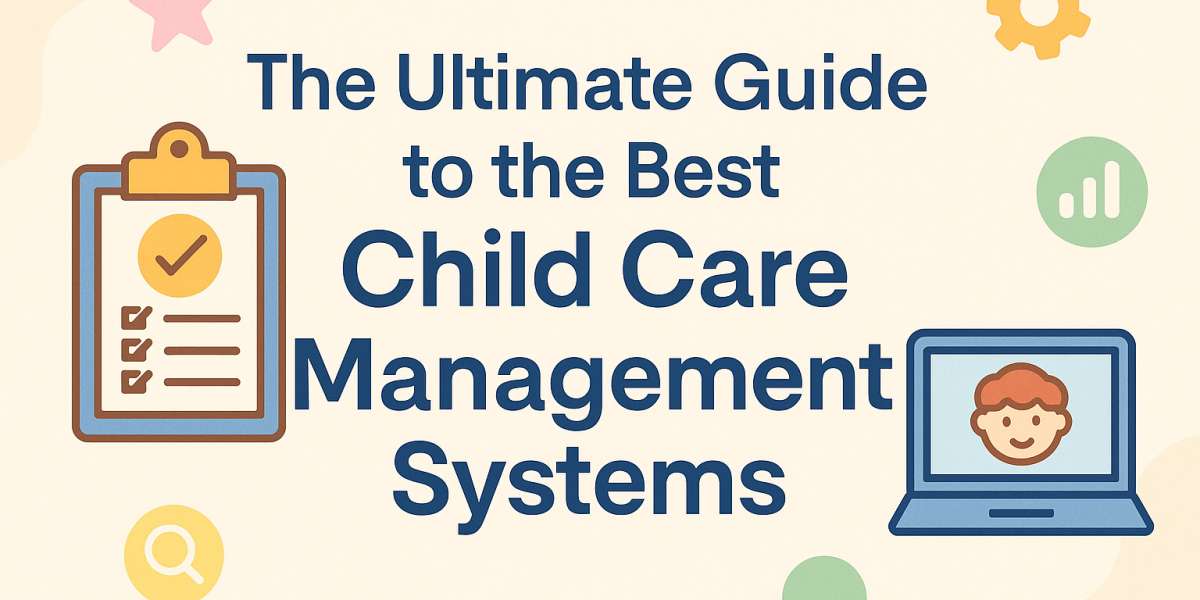Running a child care center involves many responsibilities. You have to take care of the children, manage staff, handle payments, keep records, and stay in touch with parents. All of this can be stressful and time-consuming. That's where a Child Care Management System (CCMS) comes in. These systems help make your daily work easier and more organized.
What is a Child Care Management System?
A Child Care Management System is a type of software that helps child care centers manage their everyday tasks. Instead of writing everything on paper or using many different apps, a CCMS puts everything in one place. You can use it on a computer, tablet, or phone. It helps with attendance, billing, communication, reporting, lesson plans, and more. This saves time and helps you focus more on the children.
Why You Should Use a Child Care Management System
Here are some simple reasons why using a CCMS is a smart choice:
Saves Time: Daily tasks like billing and check-ins become much faster.
Stays Organized: All records are stored neatly in one system.
Better Parent Communication: Share photos, updates, and messages easily.
Safer Environment: Track health info, allergies, and pick-up details.
Professional Look: Makes your center look modern and well-managed.
Even small child care centers can benefit from using this type of system.
Top Features to Look for in a CCMS
Before choosing a system, here are the main features you should look for:
Attendance Tracking – Check children in and out quickly.
Parent Messaging – Send real-time updates and photos.
Billing and Invoicing – Handle payments, fees, and receipts easily.
Staff Management – Schedule and track staff hours.
Lesson Planning – Organize daily or weekly learning activities.
Health and Safety Records – Record allergies, medications, and emergency contacts.
Reports and Insights – Generate reports for children's growth and center performance.
Make sure the system you choose has the features your center needs most.
The Best Child Care Management Systems
Let's explore some of the top-rated CCMS that child care providers trust worldwide. These tools are easy to use and come with many helpful features.
1. Brightwheel
Brightwheel is known for being simple and powerful. Teachers and staff can easily log daily activities, take attendance, and send updates to parents. It also has billing, lesson plans, and progress tracking.
Best For: Parent communication and daily activity tracking
Why People Like It: Easy to use, clean design, and great mobile app
2. HiMama
HiMama focuses on learning and parent involvement. You can plan lessons, log meals, naps, and diapers, and create beautiful progress reports. It also supports billing and staff management.
Best For: Education tracking and classroom planning
Why People Like It: Friendly interface and professional reports
3. Procare Solutions
Procare is a complete solution with tools for billing, payroll, attendance, and parent communication. It's great for large or growing centers.
Best For: Full center management
Why People Like It: Strong reporting and reliable customer support
4. Kangaroo time
Kangarootime helps child care centers with billing, classroom management, and communication. It offers automation tools to save time and effort.
Best For: Busy centers looking for automation
Why People Like It: User-friendly and time-saving features
5. Sandbox Software
Sandbox is a flexible system with features like online registration, attendance, billing, and parent communication. It's simple yet effective for all types of centers.
Best For: Small to medium-sized centers
Why People Like It: Affordable and easy to learn
How to Choose the Right System for Your Center
Choosing the best CCMS depends on your center's size, needs, and budget. Here are a few tips:
Try a Free Trial: Most companies offer a free trial. Use it to see if it fits your needs.
Ask for Staff Input: Your teachers and staff will use the system daily, so ask for their feedback.
Think About Parents: Choose a system that makes communication easy for parents too.
Check Pricing Plans: Some systems charge monthly, while others offer yearly discounts.
Look at Support Options: Make sure the company provides good customer support.
Taking the time to choose the right system can make a big difference in your center's success.
Benefits of Using a CCMS in the Long Run
Here's what you'll enjoy by using a child care management system:
More Time for Kids: Less time on paperwork means more time to teach and play.
Fewer Mistakes: Automatic updates reduce errors in billing and records.
Happy Parents: Real-time messages and updates build trust.
Stronger Staff Team: Staff can focus more on children and less on admin work.
Growth Ready: As your center grows, the system grows with you.
Over time, you'll notice how much smoother everything runs.
Final Words
A Child Care Management System is more than just software — it's a helpful partner for your center. It simplifies your tasks, improves safety, and helps you build better relationships with parents. Whether you run a small home daycare or a large child care center, using the right system will make your job easier and your center more successful.
Take your time to explore the top options like Brightwheel, HiMama, and Procare. Choose what works best for you — and enjoy the peace of mind that comes with being more organized and efficient.